Prekės informacija
Bendrosios charakteristikos
Prekės tipas
Prekės ženklas
Monitoriaus tipas
Modelis
SW2700PT
Spalva
Energijos efektyvumo klasės skalė
A - G
Ekranas
Ekrano tipas
Ekrano įstrižainė
27 "
Ekrano raiška
Ekrano forma
Ekrano dažnis
60 Hz
Ekrano paviršiaus tipas
Reakcijos laikas
5 ms
Horizontalus stebėjimo kampas
178 °
Kontrastas
1000 : 1
Ryškumas, cd/m²
350
Liečiamas ekranas
3D funkcija
Jungtys ir sujungimai
Integruoti papildomi įrenginiai
TV funkcija
Įmontuotos garso kolonėlės
Matmenys ir svoris
Plotis
65.2 cm
Aukštis
39.6 cm
Gylis
21.1 cm
Svoris
8.3 kg
Papildomai
Reguliuojama
VESA standartas
nVidia G-Sync
AMD FreeSync
Garantija
24 mėn
Papildoma informacija
Energy Star. AdobeRGB 99%. Palette Master.
Prekės atspalvis gali skirtis nuo matomo nuotraukoje.
BenQ SW2700PT
Prekės aprašymas anglų kalba:
Prekės aprašymas anglų kalba:

Relive Vibrant Moments in Living Color
BenQ understands photographers’ pursuit of perfect color and true-to-life image quality. The BenQ SW Photographer Monitor offers unparalleled technology to preserve your special moments. Featuring the high color accuracy of the Adobe RGB color space, SW Photographer Monitors are built to reproduce your images with the same precise detail in which you captured them.

A Wider Color Space for Brighter Moments
Specially designed to bring out the best in color-sensitivity, BenQ Adobe RGB color space reproduces your images using the widest spectrum possible.


Enrich Your Palette with 99% Adobe RGB
See the true colors of nature! Elevate images from your DSLR camera to their full potential with BenQ Adobe RGB color space. This vibrant set of color management features offers a greater range of color reproduction for shades of blue and green, resulting in more realistic color representation for outdoor and nature photography.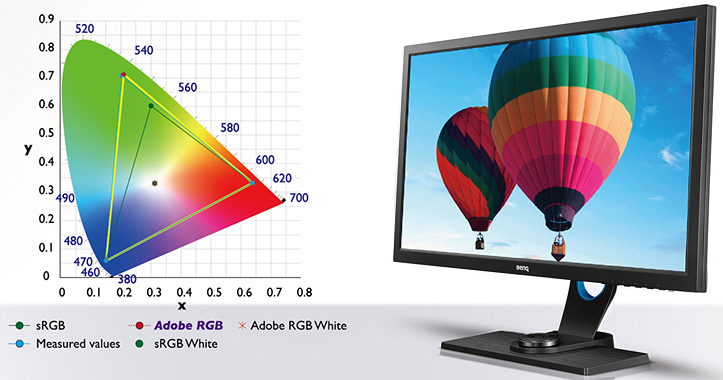
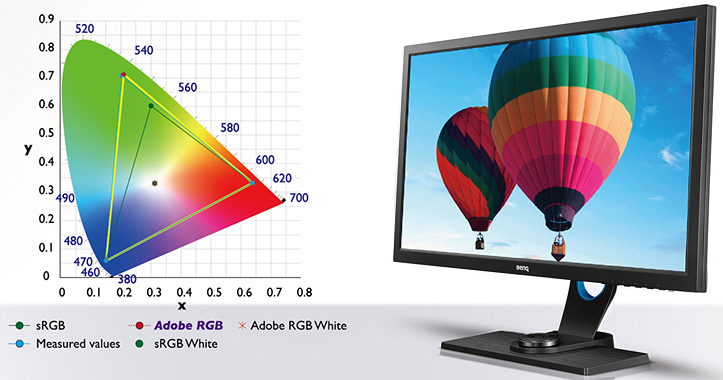
10-bit Display for Precision Color-Reproduction
Enjoy the smoothest shading and color transitions in natural gradations on a 10-bit display. A 10-bit display can produce more than one billion colors to guarantee the silkiest, smoothest gradations.

Hardware Calibration Produces Consistent Quality
Hardware calibration allows you to adjust the monitor’s image processing chip without changing graphics card output data. Calibration keeps images consistent with originals without being affected by graphics settings. Two monitor preset modes allow calibration results to be saved directly into the monitor.
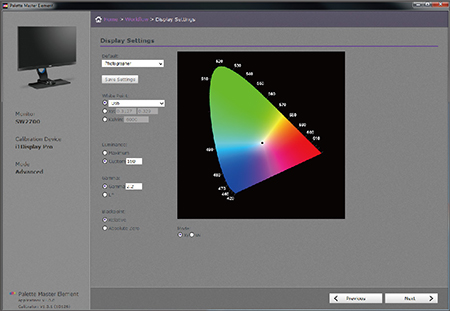

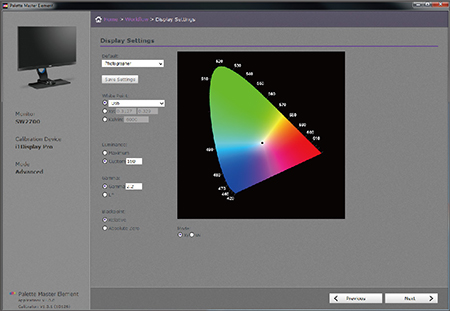
Palette Master Element Regulates Performance
By using Palette Master Element and a calibrator, you can tune and maintain the color performance of the monitor to its optimal performance.
Support OS system :
Win7/ Win8/ Win10, Mac OS 10.6.8-10.11
Support Calibrator :
X-Rite i1 Display Pro / i1 Pro / i1 Pro 2 & Datacolor Spyder 4 / Spyder 5

Support OS system :
Win7/ Win8/ Win10, Mac OS 10.6.8-10.11
Support Calibrator :
X-Rite i1 Display Pro / i1 Pro / i1 Pro 2 & Datacolor Spyder 4 / Spyder 5

14-bit 3D LUT & Delta E≤2
The 14-bit 3D Look Up Table (LUT) improves RGB color blending accuracy for impeccable color reproduction. Utilizing Delta E≤2 in both Adobe RGB and sRGB color spaces displays the truest version of the original image.
Celebrate the Every Photo in Crisp Detail
SW Series monitors cut the finest edges, blend the smoothest gradients and bring the truest colors to life.

QHD Resolution for the Sharpest Display
The high pixel density of SW Series monitors delivers the performance you expect for close reviews and detailed image editing.
109 Pixels Per Inch for Stunning Clarity
With ultra-high pixel density, every photograph displayed with sensational clarity, definition and accuracy, outlining every detail and highlighting every subtlety.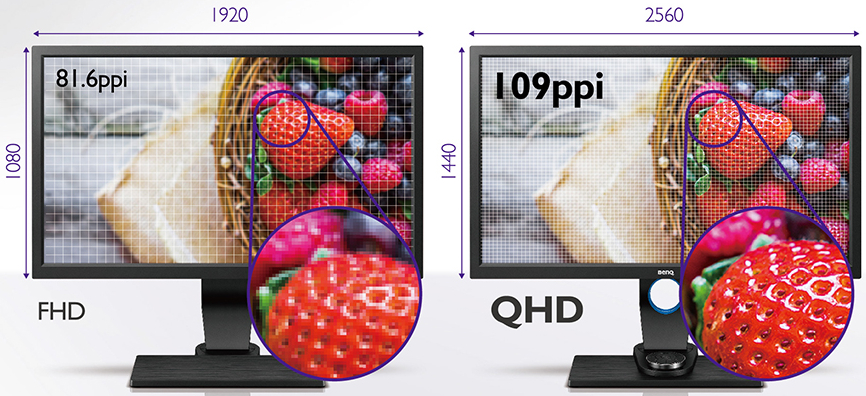
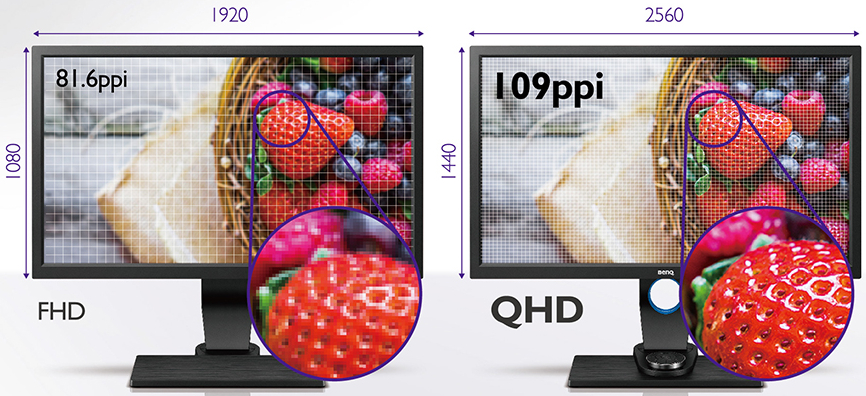
Simple Functionality for Greater Efficiency
Convenience and comfort make these features invaluable for daily computer use.

OSD Controller
The OSD controller is a remote controller that comes with three preset buttons each set up with a customized display setting such as Adobe RGB, sRGB, Black and White mode. Switch effortlessly between presets without going through complicated settings. The OSD Controller also comes with a button for quick OSD navigation and settings.

Black-and-White Mode
With a simple click of a button, you can preview color photos in black-and-white before adding effects. Review and edit black-and-white photos without losing the richness of the details or tone.

Shading Hood
Ambient light and glare can often obstruct the eye’s ability to perceive color on the monitor display. With this in mind, the SW Series includes a detachable shading hood made specifically for glare reduction in environments where it’s hard to control ambient light.













