Prekės informacija
Bendrosios charakteristikos
Prekės tipas
Prekės ženklas
Modelis
MFC-L5700DN
Formatas
Spausdinimas
Spausdinimo raiška
Spausdinimo būdas
Nespalvoto spausdinimo greitis (psl/min)
42
Spalvotas spausdinimas
Spalvoto spausdinimo greitis (psl/min)
0
Nuotraukų spausdinimas
Automatinis dvipusis spausdinimas
Kopijavimas
Kopijavimas
Nespalvoto kopijavimo greitis (psl/min)
40
Skenavimas
Skenavimas
Skenavimo raiška
Faksas
Faksas
Fakso atmintis
500 psl
Jungtys ir sujungimai
WiFi sąsaja
WiFi Direct sąsaja
NFC
Matmenys ir svoris
Gylis
42.7 cm
Plotis
43.5 cm
Aukštis
48.6 cm
Svoris
17 kg
Papildomai
Popieriaus padavimo talpa
250
Garantija
24 mėn
Papildoma informacija
Apple Air Print. Google Cloud Print. Mopria. iPrint & Scan.
Prekės atspalvis gali skirtis nuo matomo nuotraukoje.
Prekės aprašymas anglų kalba:
Monochrome Laser All-in-one with Automatic 2-sided printing, Ethernet network connectivity.
MFC-L5700DN is a cost effective Monochrome Laser Multi Function Centre that is ideal for sharing across busy offices or small workgroups with its Ethernet network connectivity. Its High print speed of up to 40ppm, 50 sheets Auto document feeder, USB Direct printing and Automatic 2-sided printing helps improve user's productivity. Furthermore the optional super high yield toner reduces printing cost.

Convenient Scanning of Multi-Page Documents
Improve efficiency and convenience with the Automatic Document Feeder (ADF). Enabling unattended scanning, copying and faxing of multi-page documents quickly and easily, complementing our MFC's stack and sort capabilities.

Enjoy Lower Running Costs
Reduce paper and toner wastage with Brother's duplex (two-sided) printing and optional super high-yield toner which effectively reduce total operating costs and lower your overall cost per print. Plus, easily produce 2-up and 4-up on a single sheet. This saves paper when viewing drafts or layouts.
Eliminate Printing of Junk Faxes
The PC Fax receiving function boasts a junk fax filter that eliminates the printing of unnecessary faxes by scanning documents directly to your computer instead of printing them out indiscruminately, thereby cutting down on paper and toner wastage.

Improve Productivity and Save Time
Featuring high print speed of 40ppm, users can save time when performing large volume printing tasks. They can utilise their time more efficiently instead of waiting for their printouts.
Direct Printing Without a Computer
The direct print feature enables users to print files such as PDF, JPEG, TIFF or printer-ready documents without even using your computer! Print directly from a USB flash memory drive by simply connecting them to our printers.
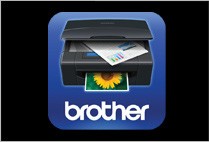
Brother iPrint&Scan
With the free iPrint&Scan app, you can now print, scan, preview copy and fax directly from your andriod or iOS mobile devices.
AirPrint
You can print directly from your Apple devices without any applications. Simply access your document and print via iOS built in function, AirPrint.
Brother's App
Brother's Apps: An ever-evolving range of applications that adds greater flexibility, productivity and efficiency to the way you work.
Dažnai perkama kartu
Daugiafunkcis spausdintuvas Canon Pixma TS3350, rašalinis, spalvotas
/ vnt.
Įprasta kaina
/ vnt.
Daugiafunkcis spausdintuvas HP Smart Tank 615, rašalinis, spalvotas
Įprasta kaina
Daugiafunkcis spausdintuvas Epson EcoTank L15150, rašalinis, spalvotas
Įprasta kaina
Daugiafunkcis spausdintuvas Epson EcoTank L15160, rašalinis, spalvotas
Įprasta kaina
Daugiafunkcis spausdintuvas HP Envy 6020, rašalinis, spalvotas
Įprasta kaina
/ vnt.
Daugiafunkcis spausdintuvas Epson EcoTank ET-5880, rašalinis, spalvotas
Įprasta kaina
Daugiafunkcis spausdintuvas Epson EcoTank L8160, rašalinis, spalvotas
/ vnt.
Įprasta kaina
/ vnt.
Daugiafunkcis spausdintuvas Epson EcoTank L6570, rašalinis, spalvotas
Įprasta kaina
Daugiafunkcis spausdintuvas Epson EcoTank L6580, rašalinis, spalvotas
Įprasta kaina












