Prekės informacija
Bendrosios charakteristikos
Prekės tipas
Prekės ženklas
Modelis
E-Docking Spacer
Suderinami gamintojai
Tinka modeliams
Latitude 7240. Latitude 7440.
Papildoma informacija
Docking Spacer skirtas: Dell Advanced E-Port II Replicator. Dell Simple E-Port II Replicator.
Garantija
24 mėn
Prekės atspalvis gali skirtis nuo matomo nuotraukoje.
Prekės aprašymas anglų kalba:
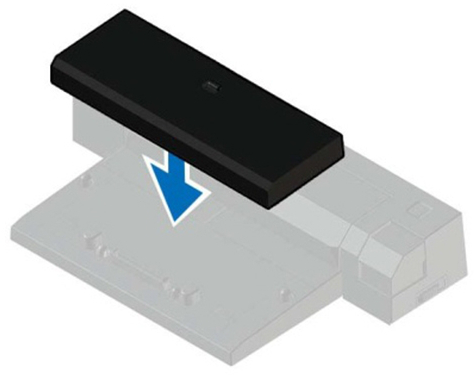
Features & Benefits
Why do you need a Docking Spacer?
If you encounter issues when docking your system and your system’s docking connector is towards the backend, then you must install the docking spacer on the port replicator.
How to install the docking spacer?
Place the docking spacer on the port replicator, until the docking spacer clicks into place.
Overview
The docking connector for most of the Latitude E‐series systems is towards the middle of the system’s backend. But, for specific Latitude notebooks, the docking connector is located towards the edge of the backend of the system. Docking spacer is required to dock your system in the right position.
This product is tested and validated with Dell systems and port replicators. It is recommended that you use the docking spacer only for systems mentioned in the compatibility list.
Dažnai perkama kartu
Privatumo filtras 3M PF 15.6W9, skaidri
Įprasta kaina
Įprasta kaina
Nešiojamo kompiuterio stovas Fellowes 8036701
Įprasta kaina
Nešiojamo kompiuterio stovas Fellowes
Įprasta kaina
Privatumo filtras Dicota 2-Way Privacy Filter 15.6"
Įprasta kaina












